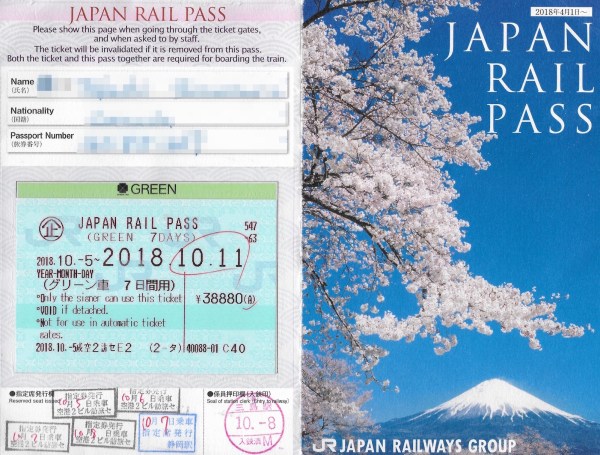
The official reservation site for the JR Pass opened on June 1. Until now, you could only buy at an authorized retailer or at the retailer’s sales site, but now you can purchase at the official reservation site.
On this official website:
✅ The price is high.
✅ No voucher required
✅ Online seat reservation available
In this article, I will show you how to use this site.
- Basic infomation of the JR Pass
- Create your account
- Buy the JR Pass
- Summary of purchase details
- Payment
- Seat reservation
- Basic method of reserve a seat: Reservation for a train from Tokyo to Kyoto
- Book seats on multiple trains in one search: Reservation for Tokyo to Sapporo
- How to use “Add Midway Point Station (optional): Reservation for Tokyo to Takayama
- Book a space an overnight train: Reservation for Sunrise Izumo from Izumoshi to Tokyo and from Osaka to Tokyo
- How to add passenger(s), change date and cancel your pass
- If you have an issue or an inquiry of using this online service
- Summary of Japan Rail Pass online reservation
Basic infomation of the JR Pass
Please refer to the following article for basic information on the JR Pass.
You can also watch what I explain about in this article in the video below:
First of all, access to Japan Rail Pass offcial reservation site.
Create your account

You have to create an account before purchasing a pass. Click “Creat a new account” and see the next page like below:

Enter your email address, password and name. Place a checkmark at Terms and Condition. You cannot place it until you scroll down to the end.
Click Temporary Registration.

Check your mail. You will recieve email like below:

Click URL to activate your account.

Now you can log in your account. Click “Log in” and you will see the page of “My Menu”.

You are ready to buy the JR Pass. “Pyrchase a Japan Rail Pass.”
Buy the JR Pass
Click Purchase a Japan Rail Pass.

Select these following items:
- Start Date
- Valid Dates
- Ordinary car pass or Green car pass
- Planned arrival location
- Number of passengers
Select the start date up to 1 month in advance
This official website sells us only the JR pass you will use up to one month in advance. Since I tried to book a pass on June 1st, I could buy only the JR pass that will be in use by July 1st.

If you want to buy the JR pass that you will use to travel after July 2nd, you have to wait another day.
I think the reason for the limited sales period is related to JR ticket reservation system. The reserved seat tickets for JR trains are on sale at 10:00 am one month before traveling.
e.g.
Travel date on July 15th
Ticket on sale on June 15th at 10:00 am
So even if you could buy the JR pass for travel in August, you couldn’t book a seat at the time of purchase anyway.
Valid Dates
Choose from 7-day, 14-day or 21-day.
A day on the pass is from midnight to 23:59. It doesn’t matter what time you start using your pass. For example, if you start using 7-day pass at 23:00 on June 1st, your pass is valid until 23:59 on June 7th.
Green or Ordinary
Pick up Ordinary car or Green car.
Green car is like a business class seat. It is more spacious than Ordinary car but even Ordinary is much more spacious than a standard size of economy class seat on an aircraft.
Please find more information in the other article below:
Unless you have a big body, Ordinary is totally fine. In my view, I recommend you to use Green Pass if you can afford it. But if you will travel with small child(ren), Green car is not suitable. It is quieter than Ordinary. It is not family friendly.
Planned Arrival Location

Pick up one of the airports or ports where you will arrive in Japan from the list. The list covers most of airports and ports in japan. I believe you will be able to find the location of your arrival.
Please note that this is information you give to the JR and not the place to exchange the JR pass. You will find the list of JR Pass exchange office in the link below
JR Pass official site – Exchange/sales office
Number of Passengers
Enter the number of adults and children who need a pass. Children’s passes are for children 6 to 11 years old. Children over 12 years old require adult pass. There are no student or senior discounts.
Children under 5 are free, but no seats are available. If you have a lot of vacant seats around your seat, you might be able to get your child to sit in one of it’s vacant seats, but basically someone with an adult or child pass has to share the seat. 5 year olds are not babies, so it can be difficult to share a seat. If you really want to get a seat, buy a children’s pass for children 5 years and even younger.
Click Next for next step.
Summary of purchase details

Check your Valid Date, the type of pass and arrival location again. And the price of the pass is shown at the top.
Higher price
Before you buy the JR Pass this online service, you must know the price on this reservation online service. Actually the price of the official JR pass online is set considerably higher than the travel agency price. Please take a look at the price comparison chart below:

As you can see, the price on this official website is set at 10% to 12% higher than the travel agency price.
But I think there are three advantages of buying the JR Pass on this official website.
- Reliability
Since it is the official JR site, you can purchase with confidence. - No exchange order
You can redeem an actual pass with the reservation number which will be given by JR official online at the time of purchase.
On the other hand, if you purchase the JR pass with an agent, you will be given an exchange order which is a kind of a voucher. This will replace the actual pass after you will arrive in Japan. If you lose your voucher, it cannot be reissued. Also, if you use the agent’s online sales instead of the official online website, there will be a shipping charge. The shipping fee is around US$25 per delivery, so the agent price is still cheaper, but if you will cancel it, you must send an exchange order to the travel agent. - Online seat reservation
This is the biggest difference. Until now, with some exceptions, JR Pass passengers have not been able to pre-book train seats. You can make a seat reservation by purchasing a pass on this JR official online site.
This is a great advantage when traveling during peak seasons such as the New Year holidays. It is super hard to book a seat after you arrive in Japan.
If you understand these conditions and can accept the higher price, buy a pass on this online site.
Purchase requirements

Please check again if you meet the requirements for using the JR Pass. If everything is ok, place a checkmark at agree to purchase requirements. Please note that the check mark cannot be placed unless you scroll to the end.
Parental consent

Next, if you buy a pass for someone under the age of 16, parents’ consent is required, so please place a checkmark at “Parent consent has been obtained for person under 16. Otherwise place a checkmark at “No one under 16.”
Entry of passport information

First, enter the country name. This is not a full country name, but a one- to three-letter country abbreviation. It should be in your passport.
e.g.
United States – USA
Singapore – SGP
Australia – AUS
Then you will need to enter your passport number and re-enter to confirm.

Click Confirm to move to the next page.
Payment
You have not yet completed your pass purchase at this stage.
Please check Valid Date, the type of pass and arrival location again, also check the country code and the passport number you entered.

Once you have confirmed that everything is correct, the final step is to enter your credit card information.

You can use the major credit cards for payment.
Enter your card number, expiry date, and 3-digit security code on the back of your card.

Click “Purchase” to complete the purchase. After that, a cancellation fee will be required when you cancel your pass. The fee is 560 yen (appx 5 USD) per pass. It’s not a big amount, but keep it in mind.
Email confirmation

When you complete your JR Pass purchase, you will receive an email like above. In this email you can find your reservation number. You will need this reservation number when you receive an actual pass, so be ready to show it on your mobile phone or print it out when you receive it.
Please note that you cannot board the train with this email itself. This is just a confirmation email.
Also, when you receive your pass, you must show your passport. JR staff will check you meet the requirements for using the pass. Although it doesn’t mention here, you should also bring the credit card used to purchase the pass.
This email includes customer service email address. If you have any problems, you can contact us here.
If you click “How to pick up my Japan Rail Pass”, the information page on the JR Pass official website will open. But just click the link below to find the exchange location list. You can pick up your pass at one of the locations in this list:
JR Pass official site – Exchange/sales office
You can see the stations where JR Passes can be redeemed all over Japan. You can exchange your online purchase pass at all stations on this list.
In this list, Central Japan International Airport, as known as Nagoya Airport or Chubu Airport is listed as the exchange location, but there is no JR line at Central Japan International Airport. You need to travel to the nearest JR station at your own expense. Usually, take the Meitetsu line or limousine bus to get to Nagoya Station.
You can find a simple map by clicking the place with a link attached to the station name. You can see where in the station the exchange office is.
Major stations such as Tokyo Station are huge and are very crowded, so it may be difficult for you to find the location. Make sure you have enough time to exchange your JR pass.
I will explain you how to reserve a train seat online next.
Seat reservation

When you log in your account at the JR Pass official site, you will see this page, “My Menu”. Click on “Reserve a seat”.
As I mentioned earlier in this movie, JR reserved seat tickets are on sale at 10 am one month before traveling.
e.g.
Even if you purchase a pass that can be used from July 1st on June 1st, you can only make reservations for the ride on July 1st at the time of purchase. For reservations for July 2nd, you must wait for another 1 day. If you purchase a JR Pass online, you will always have access to your account. Don’t worry, you don’t have to make all reservations at the same time you purchase.
I will show you a few sample searches.
Basic method of reserve a seat: Reservation for a train from Tokyo to Kyoto

First enter the departure station and the arrival station. Now let’s book a train from Tokyo to Kyoto.
Then select the date and time. A calendar will open where you can only select days that are within the period of your JR pass.

In this sample search, I set 8 am on June 21st.

Here, we will search according to the departure time. If you want to search for trains by arrival time, select “Arrival time search”.
Please leave the checkmark at “Select Shinkansen”. This choice can be used if you have knowledge of Japanese trains and would like to board a specific train. Otherwise you can leave it.
At the end, the name of the travelers using the pass are displayed.
This time, I have purchased for one person, so there is only one name, but if you purchase passes for multiple travelers, all names will be displayed.
If you don’t have to make reservations for all travelers, and multiple people take different travel plans, you can put a checkmark only on the names that need booking.

Click search.
Two routes are displayed.

Let’s take a look at the first route departing at 8:03.

It is Hikari 503, which departs Tokyo at 8:03 and arrives at Kyoto at 10:37.
As you may know, there are three types of trains on the Shinkansen between Tokyo and Kyoto, Shin-Osaka. These are Nozomi, Hikari, and Kodama. Nozomi which is the fastest train among them is not covered by the JR Pass. Also, the JR Pass does not cover Mizuho, which is the fastest train from Shin-Osaka to Kyushu. This scheduled search is designed for JR Pass users, so Nozomi and Mizuho do not appear in the search results.
Let’s look at the second route.
This is Hikari 635 departing Tokyo Station at 8:33 and arriving at Kyoto at 11:12.

Hikari usually runs twice every hour. It is less convenient than Nozomi, which runs seven to eight trips an hour, but Hikari is still not a bad choice.
Click “Select” and make a seat reservation for Hikari 635 departing at 8:33.
Eight types of seats are displayed. We will see one by one.

- Ordinary car Non smoking seats

This is a regular seat.
- Ordinary car seats with extra large luggage space non smoking seats

As you see the name of type, this seat has some spaces for extra large luggage space.
If you bring in luggage which sum of height, width, and depth are more than 160 cm, you must book a seats with extra large luggage space. This seats with extra large luggage space is located at the back row in the car, and you can put your luggage in the space between the seat and the wall. This space is reserved for passengers who booked seats with extra large luggage space and cannot be used by other passengers. Also, if you have oversized luggage, you cannot board the train without a reservation for this space. Be sure to book this seats with extra large luggage space. If you bring in extra large luggage without making a reservation with “seats with extra large luggage space”, you will be charged 1,000 yen per luggage. Please be careful.
This rule set for Nozomi, Hikari, Kodama, Mizuho, Sakura and Tsubame running on the Tokaido, Sanyo, and Kyushu Shinkansen between Tokyo, Nagoya, Kyoto, Shin-Osaka, Hiroshima, Hakata, and Kagoshima-Chuo only. There is no this type of rules on other trains.
- Ordinary car non smoking seats near smoking room

Smoking is not allowed in the passenger cabin, but there are some smoking spaces in the train. Select this seat if you want to reserve a seat near the smoking space.
Smoking space is available on the Shinkansen on the Tokaido, Sanyo and Kyushu Shinkansen lines between Tokyo, Nagoya, Kyoto, Shin-Osaka, Okayama, Hiroshima, Hakata and Kagoshima-Chuo. There is no smoking spaces on other trains.
- Ordinary car seats with extra large luggage space non smoking seats near smoking room
The next is the seats with extra large luggage space, which was explained earlier, and is a seat near the smoking space.
- Green car Non smoking seats
It is a normal green seat. Green seats are like business class seats, with more legroom and more reclining angles than ordinary cars. If you buy the JR pass ordinary, the choices of Green seats are not displayed because it’s not covered.
- Green car seats with extra large luggage space non smoking seats
- Green car non smoking seats near smoking room
- Green car seats with extra large luggage space non smoking seats near smoking room
These are the same types of green car seats as the ordinary cars described above.
Let’s try to book a seat in the Ordinary car Non smoking seat which is most common choice.

When you reserve a seat, you have two options. If you select Any seat, you will be assigned to the appropriate vacant seat.
If you click Select from seat map, the seat map will be displayed and you can select your own seat. I think most people choose seats from the seat map, so let’s select a seat from the seat map.

It seems that cars 6, 7, 11,12, 13, 14, 15 and 16 are available,
You can book any seats in these cars. But I do not recommend cars 13-16. Let me show you the Shinkansen train formation in JR Central official site.

This is written as the Nozomi train formation, but Hikari and Kodama are the same.
All Shinkansen train which runs between Tokyo and Kyoto or Shin-Osaka are a 16-car train formation. The length of one car is about 25 meters, 82 feet, so the total length is 400 meter, 437 yards. At Tokyo Station, there are many stairs, escalators, and elevators anywhere on the platform, but at other Shinkansen stations, there are stairs, escalators, and elevators in the center of the platform. So cars 15 and 16 are away from stairs, escalators and elevators. Therefore, if you choose a car that is as close to the center of the train formation as possible. You can make the walking distance on the platform as short as possible. Especially if you will travel with small children and/or a senior, this is very important.
You are now looking at the availability of car #12. There are many seats available so booking is easy.
All seats at the last row, row 20, seems to be occupied. This is a seat that corresponds to the “Ordinary car seats with extra large luggage space” explained earlier, so if you search for “Ordinary car seats”, these seats are not displayed.
Next, let’s look at Car 7.

Here, not only the last row, but also all seats after the row 8 seem to be occupied.
This is because there is a smoking room at the back of Car 7. In other words, if you select “Ordinary car Non smoking seat (near smoking room)”, all seats from row 1 to 7 are occupied.
Let’s see this later.
When you reserve a seat, simply click on the seat you like and click Confirm at the bottom.
If you want to change the seat once selected, just click once on the selected seat and then on another seat.
Now let’s go back to the seat selection page. When you want to go back to the seat selection page, click “Close” at the top or bottom.
Let’s look at a seat map in the Ordinary car Non smoking seat near smoking room.

As you can see, car 7 shows rows 8 through 14 are available. This is because there is a smoking room on the back side of car 7, as I explained in the Ordinary car Non smoking seat that we saw earlier.
Next, let’s book a seat in the Ordinary car (seats with extra large luggage space) Non smoking seat.
It seems that cars 6, 7, 12, and 13 are applicable, but car 7 is not available because there is a smoking room on car 7, so select a seat from cars 6, 12, and 13.

This time I am looking for a seat in the Ordinary car (seats with extra large luggage space) Non smoking seat, so only the seats on row 18, which is the last in the car, are displayed on the seat map. Luggage can be placed between this seat and the wall directly behind it.
By the way, I usually choose seat E when I travel from Tokyo to Kyoto or Shin-Osaka by the Shinkansen train. Because this is the side to see Mt. Fuji well.
Next, let’s look at the green car.
There are choices of Green Car non Smoking seats, Green Car, Green car (seats with extra large luggage space) Non smoking seat, Green Car non Smoking seats near smoking room, Green car (seats with extra large luggage space) Non smoking seat near smoking room.
However, the way of categorizing the seat is the same as the Ordinary car.
Select Green Car non Smoking seats.

Green cars have two seats on either side of the aisle. It was a layout of 3 and 2 seats for Ordinary car. In addition, the leg space of the seat for Green car is 20 cm, 8 inches larger. In addition, the seat has a large reclining angle.
However, the seat in Ordinary car is considerably larger than an economy class seat on an aircraft. Unless you have a big body, Ordinary seat is okay.
The seat selection method is the same as the Ordinary car. The 16th row of the last row is “Green car (seats with extra large luggage space) Non smoking seat”, so you can not choose with a normal Green car. This is also the same as the Ordinary car.
Car 9 is currently displayed, but let’s look at car 10.

All seat row 9 and up are taken. This is because there is a smoking seat at the back of car 10.
If you select Green Car non Smoking seats near smoking room, this part will be displayed. This is also the same as the Ordinary car.
In Green car, the seat D is Mt. Fuji side.
Book seats on multiple trains in one search: Reservation for Tokyo to Sapporo
There are no direct trains in this section. Take the Hokkaido Shinkansen from Tokyo Station to Shin-Hakodate Hokuto Station, then take the Limited Express Hokuto to Sapporo Station.

You will see how to book two trains in one search.

Two routes are displayed, route 1 is departing Tokyo Station at 9:36 and route 2 is departing at 12:20.
Let’s look at the train connections of Route 1.

The train from Tokyo to Shin-Hakodate Hokuto is the Hokkaido Shinkansen Hayabusa No. 13, and the train from Shin-Hakodate Hokuto to Sapporo is Hokuto No. 13.
The same train combination is used for Route 2. The only difference is the departure time.
Let’s try to make a seat reservation on Route 1.

First, select a seat for Hayabusa No. 13 from Tokyo to Shin-Hakodate Hokuto. Unlike the reservation for the Shinkansen from Tokyo to Kyoto, there are only two seat options: Ordinary car and Green car. There are no smoking rooms on the Hokkaido, Tohoku, Akita, Yamagata, Joetsu and Hokuriku Shinkansen line from Tokyo to Shin-Hakodate Hokuto, Sendai, Akita, Yamagata, Niigata, Nagano, Toyama and Kanazawa. Therefore, there is no option for a seat near the smoking room. And since these Shinkansen trains have a shared luggage space, there are no restrictions on carrying oversized luggage. However, luggage space is limited, so it is better to keep your luggage as small as possible.
In addition, the Hokkaido Shinkansen, Tohoku Shinkansen, Joetsu Shinkansen, and Hokuriku Shinkansen for Shin-Hakodate Hokuto, Sendai, Niigata, Nagano, Toyama, and Kanazawa, have Gran Classes which is higher class than Green car. But you cannot book this seat at this online reservation because it is not covered.

You can book through another reservation site, JR East Online Reservation, but please be aware that there is an additional charge on top of the JR Pass.
JR East online seat reservation
Let’s reserve a seat in a green car.
The seating layout for the Hokkaido Shinkansen is the same as the Tokaido Shinkansen for Kyoto and Shin-Osaka, with 2+2 for green cars and 3+2 for Ordinary cars.

The Hokkaido Shinkansen has only one green car on car No. 9.
Now I have selected the seat 5D and click Confirm.

The seat 5D of Car 9 were reserved under the passenger name and the reservation number of JR pass
Click Select seat on next train.

The next train is the limited express Hokuto No. 13, departing Shin-Hakodate Hokuto at 14:12 and arriving in Sapporo at 17:47.
Again, there are only two options, Ordinary Car and Green Car. Select Green car.

The seat layout for the limited express Hokuto is 1+2 for green cars and 2+2 for Ordinary cars.
Select your seat and click Confirm to complete seat reservations for the two trains.
How to use “Add Midway Point Station (optional): Reservation for Tokyo to Takayama
The search results so far suggest different departure times for the same route.

I will search the route for Tokyo to Takayama. This time, you will see two routes for one destination.
This time there are three options. Let’s look at them one by one.

On the first route, take the Tokaido Shinkansen Hikari 637 from Tokyo to Nagoya, departing from Tokyo at 9:33 and arriving at Nagoya at 11:14. From Nagoya to Takayama, the limited express wide view Hida 9 is departing from Nagoya at 11:43 and arriving at Takayama at 14:18.

The second route is the same route as the first one, but the departure from Tokyo is 30 minutes early and the arrival time at Takayama is the same. There is no reason to take the second route, as there is an extra waiting time in Nagoya.

The third route is from Tokyo to Toyama, on the Hokuriku Shinkansen Kagayaki 509, departing from Tokyo at 10:24 and arriving at Toyama at 12:52. Until now, route 1 and 2 were to transfer at Nagoya, but this route is to transfer at Toyama. And from Toyama to Takayama, the limited express Wide View Hida No. 14 is departing from Toyama at 13:02 and arriving at Takayama at 14:32.
Compared to the first route, this third route will arrive in Takayama 14 minutes later, but Tokyo’s departure time will also be 51 minutes later. The total trip time of route 3 is more than 30 minutes shorter than route 1.
I searched for a route from Tokyo to Takayama, but unlike the previous searches, there were two routes: a route through Nagoya and a route through Toyama.

In the next search, I will show you how to narrow down these two routes to the route that passes through Toyama only.
Let’s go back to the search page.
Enter Tokyo as the departure point and Takayama as the arrival point.
Then, click “Add midway point station”. Enter Toyama here. Now you can only search for routes from Tokyo to Toyama and Toyama to Takayama.

Let’s click search to find the routes which go through Toyama.
Three routes are displayed.

The first route is the third option which was displayed in the previous search.

The second route is that Tokyo’s departure time is early, but Takayama’s arrival time is the same. This is also a route through Toyama.

The third route is from Toyama, which uses local trains, but this route also passes through Toyama.

By the way, a local train is for local commuting, so seat reservation is not possible except for a few trains. If you ride in the morning or late afternoon, you may not be able to sit in your seat, full of commuters and students.
A local train stops at each station and a trip time is longer, so avoid taking a local train as much as you can wherever the Shinkansen or limited express trains run.
Of course, in most cases you have to take a local train for a short ride within a big city such as Tokyo and Osaka.
Book a space an overnight train: Reservation for Sunrise Izumo from Izumoshi to Tokyo and from Osaka to Tokyo
The overnight trains are limited in Japan, and only two trains are available: Sunrise Izumo, which runs between Tokyo and Izumo, and Sunrise Seto, which runs between Tokyo and Takamatsu in Shikoku.
We have not been able to book a space on this train before we go to Japan. We had to take a risk of the booked out when we wanted to use this train. But now we can book a space on this train in this reservation site. I will show you how to book a seat on this train.
This time, I will make a reservation for Sunrise Izumo departing from Izumoshi and heading to Tokyo.

When you search a space on Sunrise Seto or Sunrise Seto, you must remove the checkmark at “Select Shinkansen”because Sunrise Izumo and Seto are not the Shinkansen trains. Otherwise you cannot get an appropriate result.
Three routes have been displayed.

Let’s look at Route 1 first.

Here is Sunrise Izumo I’m looking for. It seems that seats can be secured on the JR Pass reservation site here.
Let’s look at other routes as well.

On route 2, take the limited express Yakumo 30 from Izumoshi to Okayama, and takes Sunrise Seto from Okayama to Tokyo. Sunrise Seto is connected by Sunrise Izumo and goes to Tokyo from Okayama as a single train, so it is the same as riding Sunrise Izumo from Izumo City. The limited express Yakumo 30 has an earlier departure time at Izumoshi and there is no reasons to choose this route. However, even if Sunrise Izumo is full, Sunrise Seto may have some spaces, so it can be the second choice.
On the third route, you have to take many local trains and change trains many times. You may exclude this choice.

Let’s select Sunrise Izumo on Route 1 and see how we can reserve a seat. By the way, Sunrise Izumo and Sunrise Seto have the exactly same equipment on the train. The seat selection method for Sunrise Izumo which I will show you is the same as that for Sunrise Seto, so please refer to it when making a reservation for Sunrise Seto.
Now select route 1.
Ordinary car is the only seat you can choose.

There are several types of compartments in Sunrise Izumo and Seto, but you can only book a regular reserved seats here. However, the reserved seats at Sunrise Izumo and Seto are not a normal seat but like a berth. You can lie down and sleep in a space that is about the size of a single bed called a “Nobi Nobi seat.”
The space is 190 cm length and 80 cm width. You can lie on the space and it is much more comfortable than the seat. There are no duvets or pillows and the floor is a little hard, but it’s a lot easier to sleep here than sitting on a regular seat. Also, among the several types of seats and private rooms in Sunrise Izumo and Seto, only this “Nobi Nobi seat” is 100% covered by the JR Pass.




You cannot select a seat from a seat map on this train. In my experience, when I tried to reserve multiple spaces, in most cases I was able to reserve space next to each other. Of course, this depends on the availability at that time. Keep your fingers crossed.
You can save time and budget by combining travel and accommodation. In addition, this train bound for Tokyo departs from Osaka after midnight and arrives at Tokyo after 7am, so it is ideal for traveling from Osaka to Tokyo.

Now, let’s also check the reservation to travel from Osaka to Tokyo by Sunrise Izumo or Seto. This train leaves Osaka at 0:34 am. Choose the date you actually board the train. Be careful when choosing a date.

Two routes are displayed. These trains have exactly the same schedule. However, one of choices says “Because there are insufficient seats for the number of passengers, the selection is not available. Please change the date/time and try again.” Let’s look at the routes one by one.
Route 1 uses Sunrise Seto, but this cannot be booked
Route 2 uses Sunrise Izumo and can be booked here.
As I explained, Sunrise Izumo and Seto operate as one train, but there are two trains on the reservation, and only one can be reserved on this date.
By the way, if you take this train from Tokyo, you will not be able to use it to move from Tokyo to Osaka because it will pass through Osaka early in the morning. If you really want to use it, the first arrival station in the morning is Himeji, so you will get off there and return to Osaka.
We could not book this train online until we arrived in Japan before. There was a risk in case that we couldn’t get a seat. Now if you use the JR Pass, you can make reservations on this site, so you can use this train with more peace of mind.
How to add passenger(s), change date and cancel your pass
Next, I will show you how to change the start date of your JR pass, how to add more JR pass, and how to cancel and refund the pass.

First, go to your member account page called “My menu”. If you want to move from another page, click the icon in the upper right corner to open this page.
Here you can see the start date of using JR pass you purchased and the type of pass.
And below that, there are “Change start date”, “Add reserved passengers”, and “Refund”.

Change start date
Please use this if you want to change the start date of the JR Pass you purchased.
There are some things to note, so make sure you check them before making any changes.

- The only item that can be changed is the start date. The ticket type (seat/room and valid periods) cannot be changed.
So you cannot change the type of pass, like from Ordinary car to Green car or change the valid periods, like from 7-day pass to 14-day pass. If you want to change the ticket type and/or valid periods, you must cancel the pass and buy new pass
- If you change the reservation details of your JAPAN RAIL PASS, all currently booked reserved seat tickets will be cancelled, regardless of whether or not passengers were removed. After completing the changes, you must book tickets again. Please note that you may not be able to reserve the same exact seats again.
This means once you make a change, you will lose your reserved seats. You have to book a seat again and you may not be able to reserve it again.
- You can change the start date of your currently reserved JAPAN RAIL PASS up to the day before the start date on JAPAN RAIL PASS Reservation.
For example, I have the JR Pass booking here which starts from June 21st. I can make a change until June 20th in Japan time.
- You can change your JAPAN RAIL PASS start date up to 20 times.
I think most of you will not change 20 times.
- You can change your JAPAN RAIL PASS start date up to three months in advance of the initial payment date.
For example,I purchased the pass on June 1st. It’s been 3 months since then, so I can change the start date of the pass until August 31st.
- Enter the start date, then click the “Confirm” button.
- JAPAN RAIL PASS can be purchased starting at 4:00 (Japan time UTC+09:00) one month before the start date.
As I mentioned earlier in this post, you can purchase a JR Pass only one month before the departure date.
It is explained here that you can change the date up to 3 months in advance, but you can only make changes to the date that is 1 month after the change date. It is not possible to change the date to three months ahead with one change. If you change to a date that is three months ahead, you have to make some changes a few times.

For example, today is June 1st, but if I make a change now, I can only select dates up to July 1st. If I want to change it on August 31st, change it to July 1st now, change it again on June 30th to August 1st, and change it to August 31st on July 31st. I need to make some changes.
So click confirm. You will complete to change the start date of your JR pass.
There is no charge for this change.
Add reserved passengers

If you want to increase the number of passenger, you can use this menu. However please see the note here:
- If you change the reservation details of your JAPAN RAIL PASS, all currently booked reserved seat tickets will be cancelled, regardless of whether or not passengers were removed. After completing the changes, you must book tickets again. Please note that you may not be able to reserve the same exact seats again.
I can’t say exactly because I haven’t actually tried it here, but increasing the number of people here means making changes to your booking, so you may lose seats you have already booked .. If you want to make sure your reservation details, it is better to create a new account and purchase a separate JR pass instead of increasing the number of people here.
So how to increase the number here
Under “Additional Number of Passengers,” select the number of adults and children you want to increase.
I will add one adult passenger and click Next.

The price for the increased number of people will be added and the total amount will be displayed together with the passes already purchased.
The rest of the process is the same as when purchasing the pass.
If the number of people added this time includes those under the age of 16, put a check mark in “Parental consent”.
Then enter the name of the person who has increased, the country name of the passport that is 1-3 characters, the passport number, and re-enter to confirm.
Cancel the pass and get a refund
I will explain about the last thing which is cancellation/refund of JR Pass.
Click Refund.

You’ll see what you’ve purchased, including the type of your pass and start date, your name and passport information. See the below and you will find Refund, so just click on it and you can complete the cancellation.
There is a fee for canceling a pass. It costs 560 yen per a pass. 560 yen is about US$5. It’s not that big, but please keep it in mind.
If you have an issue or an inquiry of using this online service
You can simply click “Inquiries.”

You will find FAQ and contact form.

You also can find a customer service email address in the purchase confirmation by an email.
Summary of Japan Rail Pass online reservation
In this reservation site,
- The price is 10 to 12% higher than the agent price.
- You can make online reservations for train seats by purchasing a JR pass on this site. At this time, even if you buy it with an agent, you cannot make a seat reservation for a train on this site. You can use another online reservation called JR East Online Reservation, but it is limited such as not being able to reserve the Shinkansen from Tokyo to Kyoto.
- Exchange Order voucher is not required. You can redeem your JR Pass with the reservation number you receive by email. If you buy a pass at the agent, you still need to bring an exchange order
- When you have to cancel, you can do it online. If you buy from an agent, you’ll need to send the Exchange Order at a shipping cost.
In my personal opinion, if you are traveling during the busy seasons such as the year-end and New Year holidays, you need to make an online reservation, so purchase the JR pass from this site. Otherwise, buy it at a cheaper price at an agent.
Hope this post helped you to learn how to use Japan Rail Pass online reservation site.







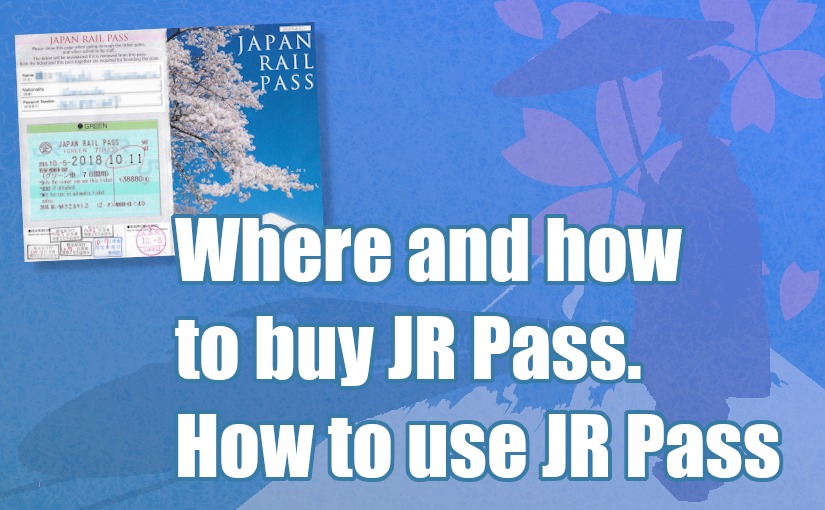
Comments
Hi Takeshi,
I’m planning a trip to Japan (as soon as the borders reopen!) and will buy a 21-day Green JR Pass. Is it possible to reserve seats on special sightseeing/tourist trains using this new website? In particular, I’m interested in the following trains:
– Resort Shirakami (JR East)
– Toreiyu Tsubasa (JR East)
– Saphir Odoriko (JR East)
– Yufuin no Mori (JR Kyushu)
– Marumaru no Hashi (JR West)
– Ametsuchi (JR West)
– etSETOra (JR West)
I also plan to travel on the Ltd. Exp. Wide View Nanki from Nagoya to Kii-Katsuura. I understand that this train travels on a section of private railway line and a surcharge must be paid – is it possible to reserve seats for the entire journey on this website? If not, can you reserve seats separately from Nagoya to Yokkaichi and from Tsu to Kii-Katsuura (i.e. the sections that are on regular JR lines)?
Thanks in advance for your help.
Paul
Hi Paul,
Honestly I didn’t check all of trains. I’m sure that Resort Shirakami, Toreiyu Tsubasa, Saphir Odoriko and Yufuin no Mori. But I think you can book a seat on all these trains.
I have never tried to book a train which goes through non JR lines, such as Wide View Nanki. I’m sure you can book a seat on JR line sections. So if you cannot make all the way, try to book on JR line sections only. And you can change it when you receive a ticket and pay an extra fare there.
Cheers,
Takeshi / JPRail.com
Thanks, Takeshi!
I’ve submitted an inquiry on the Japan Rail Pass Reservation website – if I get a response, I’ll let you know what they say.
Paul
Hi Takeshi,
Just in case it helps anyone else who views this page in future, here is the response I got from JRPR:
“In principle, you can make reservations using Japan Rail Pass Reservation (online) for reserved seats on JR lines for which there is no additional fee, but for those that require an additional fee, please make your reservation at the Midori-no-Madoguchi ticket counter upon arrival in Japan.
Regarding the 7 sightseeing trains in your inquiry, I am sorry to say that there might be changes in additional fee so please contact us again when you know which date and which train you wish to use and we will check again if you can make the reservation online or not.
For the Nagoya to Kii-Katsuura “Limited Express Wide View Nanki”, reserved seats can be reserved online only for the JR section (Nagoya to Yokkaichi, Tsu to Kii-Katsuura). If you wish to make a reservation for the whole trip from Nagoya to Kii-Katsuura, please do so at the Midori-no-Madoguchi ticket counter after your arrival in Japan.”
Hi Paul,
Thanks for a valuable info!
Cheers,
Takeshi / JPRail.com